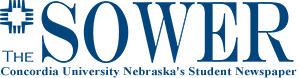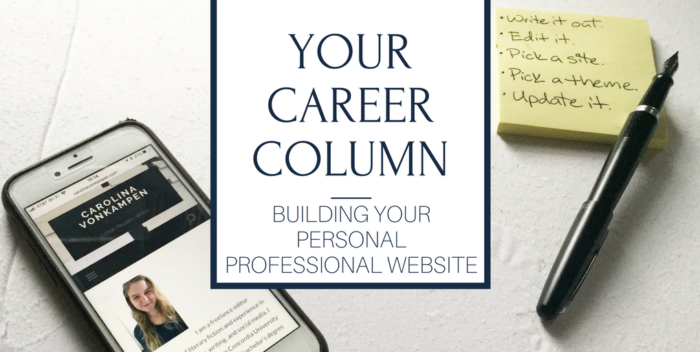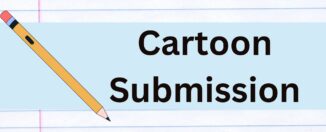Your Career Column: Building Your Personal Professional Website
by Carolina VonKampen
First of all, what is a personal professional website? It’s basically a website about your professional goals and accomplishments. This could include a portfolio of your work, whether that’s descriptions of your teaching philosophies and classroom experiences, links to articles or poetry you’ve written, descriptions of career-related projects you’ve developed and completed, or collections of your artwork or photography. Your personal professional site could also double as a blog if you want to write regularly about a certain topic.
If you’re worried that you don’t have enough to show off, your personal professional website can just be a more detailed version of your resume or LinkedIn profile. For example, when I created my first professional website, I made pages for each section you’d put on a resume: skills, education, work experiences and more. On each page, I went into detail about projects I’d worked on, what I learned from my classes, etc. I also included links to samples of my work, such as blog posts I’d written and social media accounts I had started. My goal was to show future employers what I was passionate about and show them how my education and experiences made me a great candidate to work with.
College students don’t necessarily need personal professional websites, but if you’re willing to put a bit of time in, it can help set you apart from your peers as you apply for jobs and internships.
Benefits of Creating Your Own Space on the Internet
Most employers don’t expect you to have a professional website when you’re fresh out of college or still a student. Creating one gives you two distinct advantages that will benefit you while searching for jobs, networking and starting your career:
Show off the real you.
LinkedIn is a must-have when it comes to your professional presence online, but let’s face it: It’s hard to showcase your personality and uniqueness on it. That’s where a personal professional website comes in. You can play around with colors, fonts and layouts to show your personality, and you can share visuals, blog posts, videos and detailed pages about you, your experiences and your abilities. It’s your own space, and you can use it to present yourself exactly how you want employers to perceive you.
Demonstrate your talents.
Maintaining your own website is a great way to showcase your talents, especially if you’re writing a blog or creating a portfolio of photography, graphic design, video or other visual mediums. Employers look for candidates with strong written communication skills, so regularly publishing blog posts is an easy way to prove to employers that you know how to write. It’s also convenient to have some of your best work displayed in an online portfolio—you can simply send someone a link to your website instead of uploading a bunch of files each time someone asks for samples of your work.
Best Practices for Building Your Personal Professional Website
Having a professional website will set you apart from your peers—but only if it looks professional. If you’re going to do it, do it right. Here are a few tips to get you started:
-
Write it out beforehand.
Don’t just get on WordPress and go crazy. Plan out what pages you’ll have and what information you want to include on those pages. For example, if you’re going to be a writer, you might want to have pages that feature links to articles or creative writing you’ve published. What you include is totally up to you, so figure out what you want people to know about you and write that. And if your career goals change over the course of your college years, or if you want to add experiences or rewrite sections, you can always change it on your site.
-
Edit it once, and then edit it again.
I cannot overemphasize how important it is for you to make sure your professional website doesn’t have errors on it. If you’re trying to present yourself professionally online but have a website ridden with typos and bad grammar, it’s overall a negative as you’ll look unprofessional.
After you write the text for your website, let the text sit for a few days. Then look at it again and edit it. (Reading it out loud will help tremendously.) Once you’ve read through it, share it with a friend or trusted editor and ask him or her to look for errors or suggestions for improvement.
-
Pick a website and service provider.
I’m not going to lie: Picking out which website you want to use and deciding whether or not you want to pay for a third-party web hosting service is stressful and time-consuming. I won’t pretend to be an expert in this; you’re best off just Googling and clicking around to find out what you need.
In general, think about what you need your website to do. Are you going to start a blog or write regular posts about your experiences/thoughts/book reviews? You probably want a website that’s optimal for text, like WordPress. (Bonus: basic WordPress sites are free if you’re okay with having “WordPress” in the URL.) Are you going to be sharing visuals? Look into visual-based sites, like Squarespace or Wix.
Determine whether you’re willing to spend money on your website. If you want a custom domain name or want extra features like SEO optimization and more control of your site’s design, consider going with a web hosting service. It costs more, but you’ll gain more control and personalization of your website.
-
Pick out a theme that makes sense.
Pick out a layout theme that has good reviews, is updated regularly and matches with the type of content you want to publish on your site. If you’re going to be writing blog posts, pick a theme that’s geared toward sharing text; if you’re going to share photos and videos, choose a layout that showcases visuals rather than text.
Likewise, make sure your theme corresponds to your brand. If you’re hoping to break into wedding photography, choose a theme with light colors and “happy” fonts. If you’re presenting yourself as an serious business person, don’t use tacky clip art and Comic Sans on your site. Match the colors and fonts to who you are and what you do.
-
Keep it updated.
Don’t throw together a website and then forget about it. At least once each semester, go through your professional site and update the info on it. Add new jobs, projects or experiences, and update the verb tenses on projects or experiences you have now completed. Add new examples of your writing, new photos, what have you. This ensures that employers and others looking at your site get the most recent information about you.
Putting together a personal professional website doesn’t have to be hard. Follow these best practices and you’ll reap the rewards that come with having a personalized, professional website where you can showcase your unique talents and ideas. Carefully crafting your online presence will make it that much easier to share your work and your ideas with potential employers and anyone else interested in your professional career and professional goals.
Carolina VonKampen is a former managing editor of The Sower. She now works as an editor and writes about books and career-related things on her blog. If you’d like to ask her a question about career advice or building a personal professional website, please contact her here or send her a message on Twitter.